Authenticator App Setup¶
The authenticator app method is a type of two-factor authentication that uses a mobile application to generate one-time codes for account verification. After setting up the authenticator app on your device, you will link it to your Zammad account.
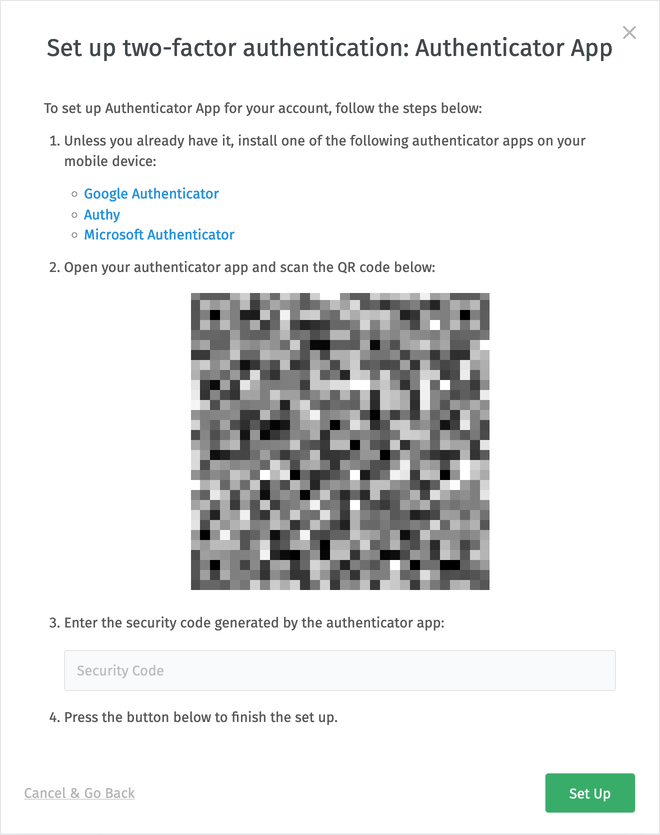
First, make sure you have installed an authenticator app on your mobile device. Recommended apps are:
Next, open the authenticator app on your device and find a Scan QR Code action, or similar. Point your camera to the Zammad screen and scan the shown QR code in the middle.
Hint
If your device is not able to scan the QR code, first click on it to reveal your secret. Next, add a manual entry to your authenticator app and enter the provided secret when asked.
Your authenticator app should immediately add the new entry for your Zammad account, and a 6-digit code will be displayed next to it together with a timer.
Back in Zammad, enter the provided code to the Security Code field and click on Set Up.