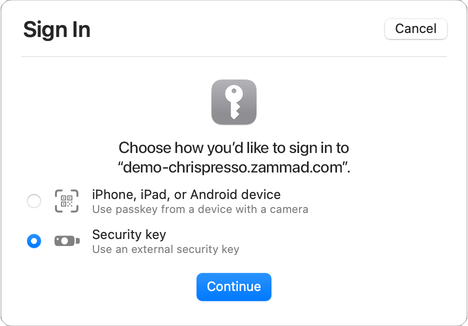Security Keys Sign-in¶
To sign-in with security keys two-factor method, first enter your username and password and click Sign in.
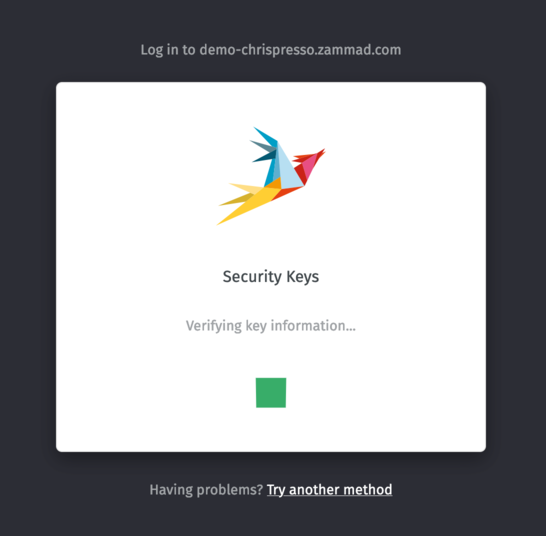
Then, when asked by the browser, present your security key as instructed.
You may be asked by the browser to interact with a key or a device so you can prove you are in physical possession of it (e.g. enter its PIN to unlock it).
Warning
Providing your security key when asked is a time-sensitive operation! You may be allowed a couple of tens of seconds to present and unlock your key, but if the process time outs, you will have to Retry.
In case of errors, you will be able to Retry the verification of the key.